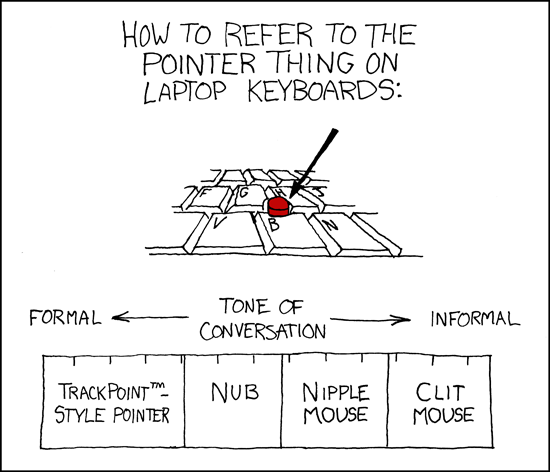I’m not sure if I’ll turn this into a blog post or not, but… I’ve been rocking a rather vintage Lenovo X250 as a laptop for a while, and I have to say, I’m properly impressed with it. If you’re looking for a good, portable, “just does crap when mobile” sort of device, and you don’t want to deal with the horrors that is something new, I’d suggest seriously looking at one!
If you care deeply about graphics performance or lots of CPU horsepower, it’s not for you - just… it isn’t. But if you want some variety of portable machine that can do a lot, isn’t terribly expensive anymore, and just is gloriously geeky in all the right ways, let me explain!
It’s a somewhat old (2015 era) 13 inch “Ultrabook” of the Lenovo variety, with a gutless wonder sort of CPU (the best you can get is an i7-5600U, 2C/4T ~3GHz Broadwell chip. You can stuff 16GB RAM in the single RAM slot, so that’s as much as it’ll take.
But. BUT. The rest of the platform is amazing.
It has ports out the wazoo for a laptop of this size class. There are a few configurations you can get, but mine has VGA, micro displayport, 2x USB, headphone, smart card, SD, SIM card, and Ethernet! Yes, an ultrabook with a physical network port! Internally, things are SATA only, but there’s a 2.5" SATA bay, plus three M.2 internal ports. Typically one is used for wireless, one is available for a cell modem, and one is available for another SSD.
So if you want two different disks to dual boot, say, Qubes, and Ubuntu, you’re set. Virtual machines work fine - you’ve got hardware virtualization, and while 16GB can be a little tight, it’s workable if you’re careful. I drop Dom0 in Qubes to 2GB (vs the default 4GB), and some of my other VMs are a bit lower than stock in RAM allocation, but… it works. I don’t find it limiting in practical use for the sort of light computing tasks I care about on the go.
Speaking of on the go, this thing has two batteries! One internal ~23Wh battery, and a slot for an external battery - either a slim ~23Wh battery, or a thicker ~72Wh battery. You can swap the external battery around without trouble if you want to carry a few extra packs for longer use, should you care. I find Qubes, in light use, is good for 4-6 hours, and Ubuntu claims 12-13 hours in “fully loaded for travel” battery configuration, which, on mine, with worn batteries, is about 75Wh. Qubes isn’t good for battery life. Sorry. Still worth it.
Plus, should you care, you’ve got a Trackpoint Style Pointer.
There are a few display options, but the 1080p display is perfectly fine, and if you get the non-touchscreen version, it’s matte, as displays ought be.
Anyway. You should be able to find a fully loaded one for $150 or $200 these days, and despite being old, I’ve found it a more than adequate little system for my portable needs. Yes, it will play Minecraft quite nicely under Ubuntu, if you care. I hear it runs Windows too, but… haven’t tried on the iron. Windows belongs in virtual machines, and it runs fine there, should you need, say, a Windows VM to run the software that you use to talk to the adapter gizmo you use to update the firmware in your car to fix a stupid problem with some transient sensor state being latched and preventing it from charging.
I spent a while playing with Ubuntu on a USB drive, and while it works… eh. Don’t. Just get yourself a small (2242 form factor?) SSD and stuff it in one of the spare spots. It’s better. By far.
Anyway. Just thought I’d share. I’m trying to avoid new computers, and even halfway modern computers, because I don’t need them, and I don’t want them. But the X250, if you can find one for a reasonable price, is an amazingly capable little ultrabook that’s loaded with ports (internal and external), is Lenovo-grade repairable, and after quite a bit of use, I really, really like mine!