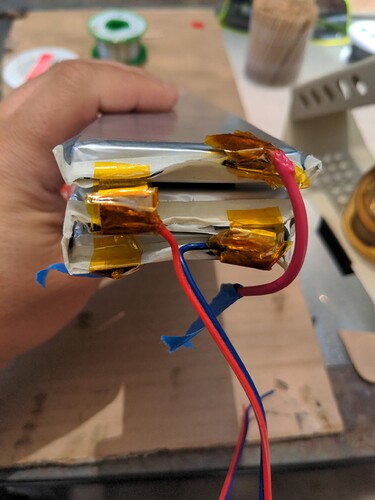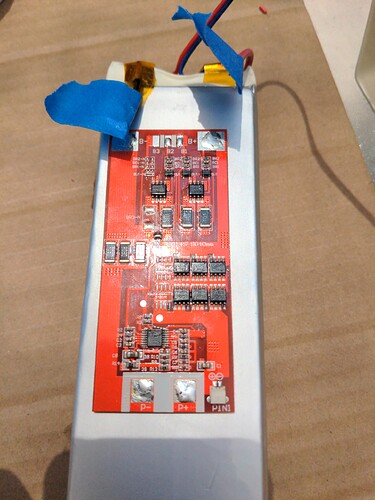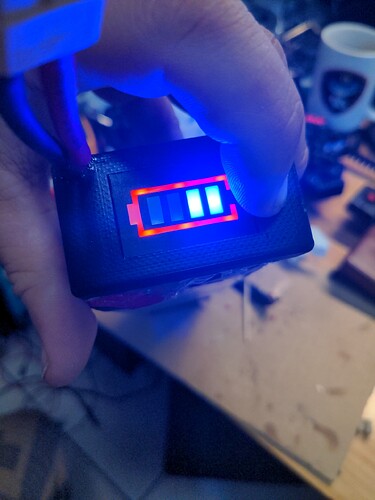So, I’m going to build a battery pack for my LED enabled Playa Coat (fuzzy faux fur warm coat for night time in the desert at Burning Man), getting some 21Ah 2C pouch cells and 10A BMS from batteryspace.com. So going to spot weld (rather than solder) onto the pouch tabs, or even spot weld tabs together into 3s, however there’s a multitude of battery spot welders available.
There’s super cheap “12v powered” spot welder which is pretty bare and meant to be hooked up to ~12v power source. And it saying "there are 99 gears, but don’t go past 50) and only saying use 0.1-0.12mm strips, and I’m not getting the warm and fuzzies.
Some battery powered, well reviewed ones, which I’m wary of using battery powered ones like this, especially with the welding pens so completely bare of insulation. But it’s reasonably affordable for casual, occasional use.
Then there’s a battery powered (2s) one with pedal that’s a bit more expensive, but still relatively affordable and makes me feel a lot safer with the pedal to only activate it when I have the tips where I want them. Seems safer, and this video shows it seems to handle up to 0.2mm strips pretty good. Although as we see from this teardown, the battery seems kinda crazily attached, directly to the MOSFET and 1 of the wires. At least they’re 30C cells, basically a short-circuit from the battery welder.
Then there’s a bench top style which is (relatively) a LOT more expensive, and physically bigger. Not too attractive to me due to size and cost, for casual use.
Interestingly enough there’s welding pen replacement which could be used with a lot of those generic smaller ones.
On the whole, I’m tempted towards the 5000W model. As long as I pay attention to the voltage, and don’t go below 6.8v or so, perhaps.
Those with more experience, what do ya’ll think? For small amounts of spot welding for batteries, what do you think?